Screenshot


-Features-
-Toggle-
+Middle Mouse Button for RapidFire
+NoRecoil
+NoFlash (Flashbangs and Concussion Flashes)
+NoSpread (Separate Hotkey)
+Name Scrambler
+One Hotkey Activation
+New Activation/Deactivation Sound Effects
-AutoOn-
+MOTD (Message of the Day) Modifier
+Kill Spammer (Fully removed by demands in both versions)
+Auto-Minimized upon process attaching. (Both version)
-Known Bugs-
-May play sounds when not suppose to
-Scrambler may not work all the time
Again This is a BETA.
-HotFixes-
+NoSpread should be functional for all users now.
-How to Use-
1.Boot tool then game or vice-versa
2.Click “Play”. Once connected, Press F10 to scramble name (Name Scrambler Version Only!)
3.Press F11 to activate/deactivate RapidFire & NoRecoil & NoFlash
4.Press F8 to activate/deactivate NoSpread (Optional)
5.Use Middle Mouse button to use RapidFire
6.Have Fun!
-Virus Scans (0/124)-
Name Scrambler Version (No-Recoil+RapidFireV165B2.zip):
VirusTotal
Jotti
No Name Scrambler Version (No-Recoil+RapidFireV165B2NNS.zip):
VirusTotal
Jotti
-Additional Info-
You may come across some VB.net error messages. Click continue and it should be fine. I will work on those errors. The RapidFire feature will work better if the video settings of MW3 are lowered a bit (Normal Settings). Putting the video settings on high may reduce the RapidFire functionality. Have Fun!
-Credits-
+Jordnel for Help
+Master131 for Help
+StikxX for Inspiration
-WARNING-
Use NoSpread At Your Own Risks!












ضع رد لترى الرابط
| توقيع العضو : Mr.Most-Ever |
   لمراسلة الادارة بأمور خاصة لا يشاهدها غير الادارةمن هنا لوضع اى شكوى خاصة بمنتدانا الحبيب من هنا لتقديم الاقتراحات البنائه بهدف تطوير منتدانا الحبيب من هنا لمتابعة قوانين المنتدى  Just bring it Just bring it  |